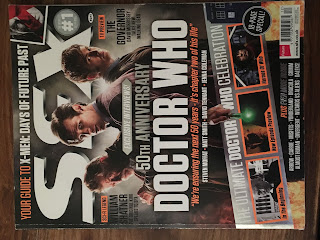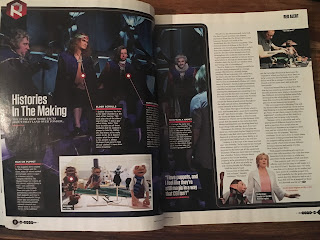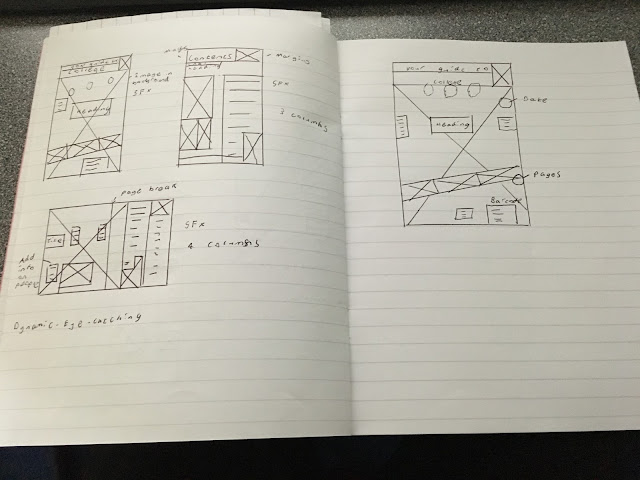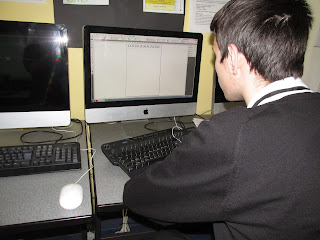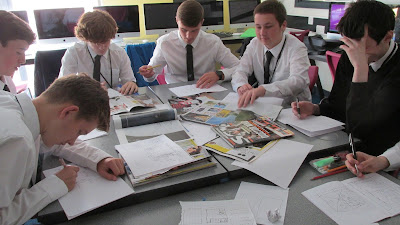In this task, I learned how to use Photoshop to create unique mastheads for a college magazine.
First, I used the title "Heenan News Weekly". I changed the font to make it stand out more and put the weekly beneath the other two words. I coloured them to make them more eye-catching.
Next, I used changed the colour of the "Weekly" so the shadow of it was black. This was done to make it more unique.
Then, I shrunk down he "Weekly" and put it beneath the the "News" part of the title.
Finally, I flipped it vertically and, after putting the "Heenan News" to the left, I put the "Weekly" with the rest of the title.
We started again with a new masthead. Here we learnt how to put images into our words shown below with "Cardinal". (Note: For some reason, my computer had made all the colours on Photoshop black, white and grey)
Once this was done, I was told by the teacher to start over with a new design.
Next, I edited the title to embolden it allowing it to stand out more. I also changed the colour of the background to experiment (though it appeared grey).
Afterwards, I created a shadow for the title making it more eye-catching.
I backtracked, taking away everything from the title, and put a new image in each letter of "Cardinal".
This was the final result of another attempt at using Photoshop. Here I used one of the tools to put multiple little "News"'s inside the "Cardinal" part of the title.
This task really assisted me in understanding how to use Photoshop as I learnt how to edit in pictures and manipulate the size of the text. Before this task I would rate my skills with Photoshop as 2/10, now I'd put it as 6/10.